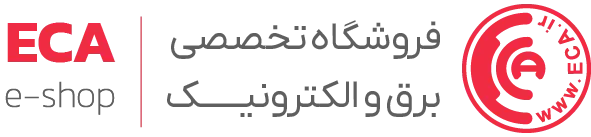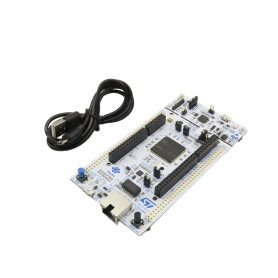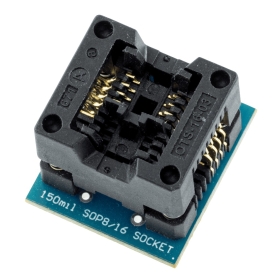پروگرامر FMD-LINK ورژن 4.2 یک ابزار قدرتمند برای برنامهنویسی و اشکالزدایی تراشههای میکروکنترلر 8 و 32 بیتی، بهویژه تراشههای سری FT ساخت شرکت Fremont Micro Devices است. این دستگاه از طریق درگاه USB Type-C به رایانه متصل میشود و با استفاده از نرمافزار اختصاصی FMD IDE امکان برنامهنویسی، شبیهسازی و اشکالزدایی تراشهها را فراهم میکند. این پروگرامر از برنامهنویسی آنلاین (In-Circuit) و آفلاین پشتیبانی میکند و دارای چیپ ایزولاسیون داخلی برای افزایش ایمنی و قابلیت اطمینان در ارتباطات است. نرمافزار FMD IDE نسخه 3.0.7 همراه دستگاه ارائه میشود و با پروژههای نسخههای قبلی نیز سازگار است.
مشخصات فنی
رابط ارتباطی: USB Type-C
پشتیبانی از تراشهها: تمامی تراشههای 8 بیتی و 32 بیتی سری FT
قابلیت برنامهنویسی آنلاین و آفلاین
دارای چیپ ایزولاسیون داخلی برای افزایش ایمنی
سازگار با نرمافزار FMD IDE نسخه 3.0.7
پشتیبانی از سیستمعاملهای Windows XP، Vista، 7، 8، 10
ابعاد فیزیکی: تقریباً 70x45 میلیمتر
کاربردها
پروگرامر FMD-LINK بهدلیل پشتیبانی گسترده از تراشههای سری FT و قابلیتهای متنوع، در زمینههای مختلفی کاربرد دارد. از جمله:
برنامهنویسی و اشکالزدایی تراشههای 8 و 32 بیتی در پروژههای صنعتی و آموزشی
توسعه و تست سیستمهای تعبیهشده و میکروکنترلرها
برنامهنویسی و بهروزرسانی فریمویر دستگاههای الکترونیکی
آموزش و یادگیری در زمینه برنامهنویسی تراشهها و سیستمهای دیجیتال
برنامهنویسی و اشکالزدایی تراشههای 8 و 32 بیتی
توسعه و تست سیستمهای تعبیهشده
برنامهنویسی و بهروزرسانی فریمویر دستگاههای الکترونیکی
آموزش و یادگیری در زمینه برنامهنویسی تراشهها
با توجه به اینکه اکثر تراشه های سری FT و همچنین برنامه های آن به زبان چینی است روش های زیر را برای استفاده انجام دهید
نحوه استفاده از FMD IDE
برای استفاده پس از دانلود فایل fmd.zip از فایل قرار داده شده در انتهای توضیحات وارد فولدر FMDIDE3.0.7 شوید و فایل FMDIDE.exe را اجرا نمایید .
نحوه باز کردن یک پروژه و مثال در FMD IDE
وارد FMDIDE از تب های بالای نرم افزار گزینه Project را انتخاب نمایید سپس open project را انتخاب کنید
در پوشه fmd سپس فولدر FT61F02x-C که نمونه پروژه های مرتبط با آن تراشه است وارد شوید یکی از پروژ های مرتبط را باز و آن رادر IDE باز کنید .
ممکن است توضیحاتی که در متن برنامه می باشد حروفات نامشخص باشد و این به دلیل چینی بودن تراشه های سری FT و مثال های آن است برای بررسی بیشتر می توانید همان متن کد را در برنامه ++ Notpad باز کرده و متون چینی نوشته شده را در translate ترجمه نمایید
علاوه بر آن در داخل هر مثال نیز یک داکیومنت برای بررسی بیشتر نحوه راه اندازی نیز وجود دارد که می توانید از آن هم استفاده کنید
تعیین ورودی خروجی
مشابه تراشه های Holtek و سایر تراشه ها (یک باشد روشن صفر خاموش )
نکته
نوع تراشه در main برنامه مشخص می شود که با تغییرات رجیستر و کانفیک آنها می توانید از کد نویسی استفاده نمایید.
نحوه آپدیت Frimware برای IDE
برای آپدیت می توانید از تب بالاdی نرم افزار و گزینه help و سپس گزینه آپدیت استفاده نمایید. (در صورتی که عملیات کامپایل و شناسایی در ورژن قرار داده شده انجام می پذیرد نیازی به آپدیت نیست و پیشنهاد نمی شود )
همچنین در فولدر fmd و پوشه document انواع داکیومنت انگلیسی برای راه اندازی می باشد که می توانید آنها را مطالعه نمایید
برنامه FMD IDE که در شکل زیر مشاهده می نمایید.
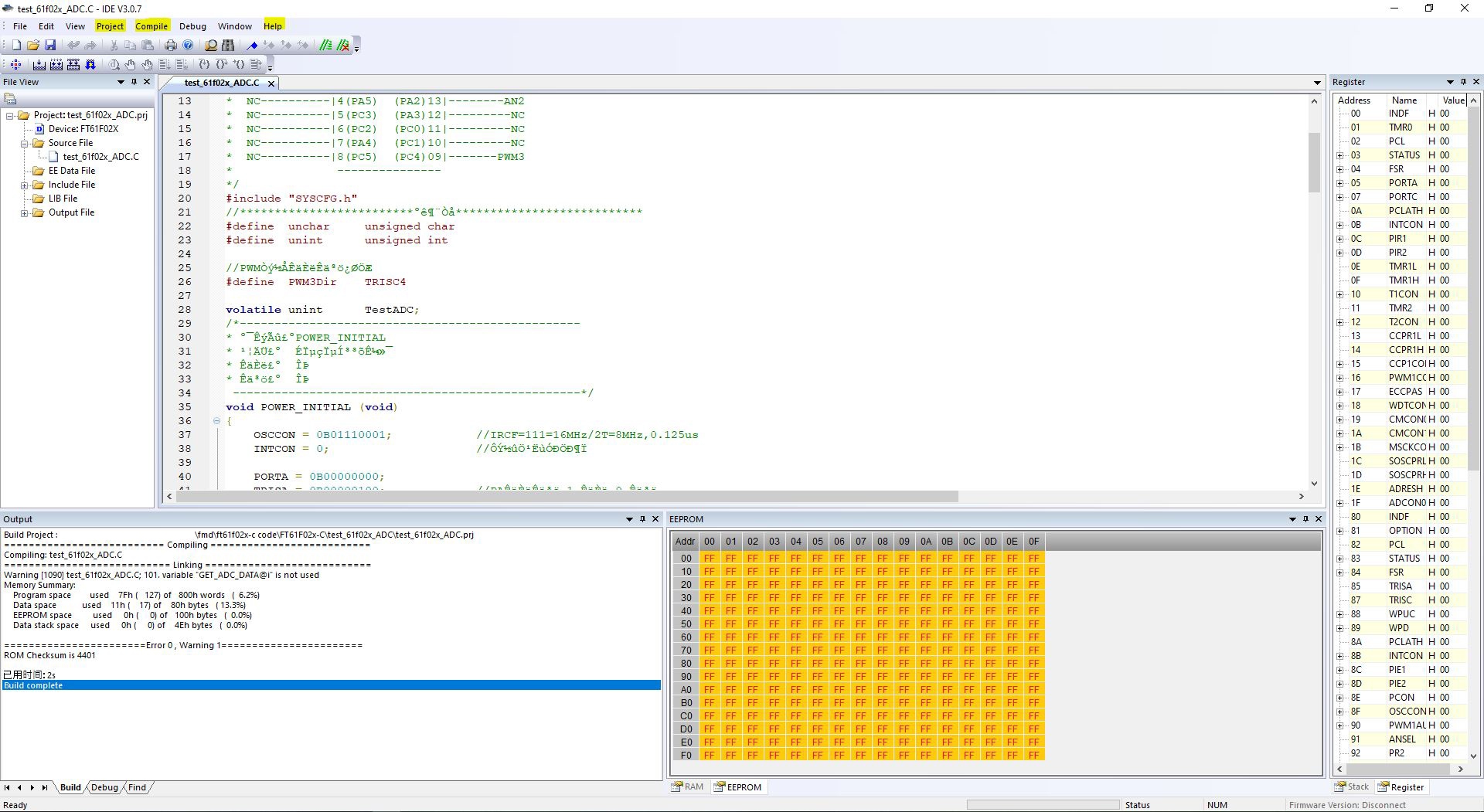
Introduction
FMD Link is suitable for in-circuit emulation, online/offline programming, TouchKey debugging of touch IC and online/offline programming of 32bit MCUs of all series of 8bit MCUs of Faimang Microelectronics Co., Ltd.
Specification
FMD-Link is developed with 8bit MCU emulation/programming/Touch.
Support online/offline programming.
The built-in isolation chip makes the device safer and more reliable.
It is an essential tool for Touch developers.
Type-C interface, convenient and reliable.
Description
The V3.0.7 version is compatible with the compilation of the V3.0.x version and the V2.1.x version, so after replacing the new IDE, the projects of the above two versions can be directly compiled (V3.0.x and V2.1.x are not compatible )
Firmware version
For FMD Link firmware upgrade, please refer to the operation manual. FMD Link (C) does not have a backward compatible function, you need to pay attention to the following:
a) The firmware version of FMD Link (C) released for the first time is 0.2.1, and it is necessary to ensure that the firmware is not lower than this version.
b) Due to the incompatibility between FMD Link (C) and earlier IDE version software, there may be update errors or firmware unrecognizable situations when connecting to IDE. At this time, the following methods can be used to force the upgrade:
1. Press the burn button and connect to the computer
After 2.5s, the red light flashes, release the button
3. Open FMD IDE, read the firmware version 0.0.1
4. Click Update. After the firmware upgrade is completed, the latest version number will be displayed in the lower right corner.
Update firmware version
Mass production programming requirements
When programming the chip, if there is interference in the surrounding environment, such as electromagnetic waves, it may affect the normal communication of the FMD Link. In order to improve the reliability of programming in mass production, users are suggested to do the following design:
(a) The length of the programming clock data cable should be controlled within 50cm as much as possible.
b) When programming, try to connect a 100pF capacitor in parallel with the clock and data pins of the target chip to increase the anti-interference ability.
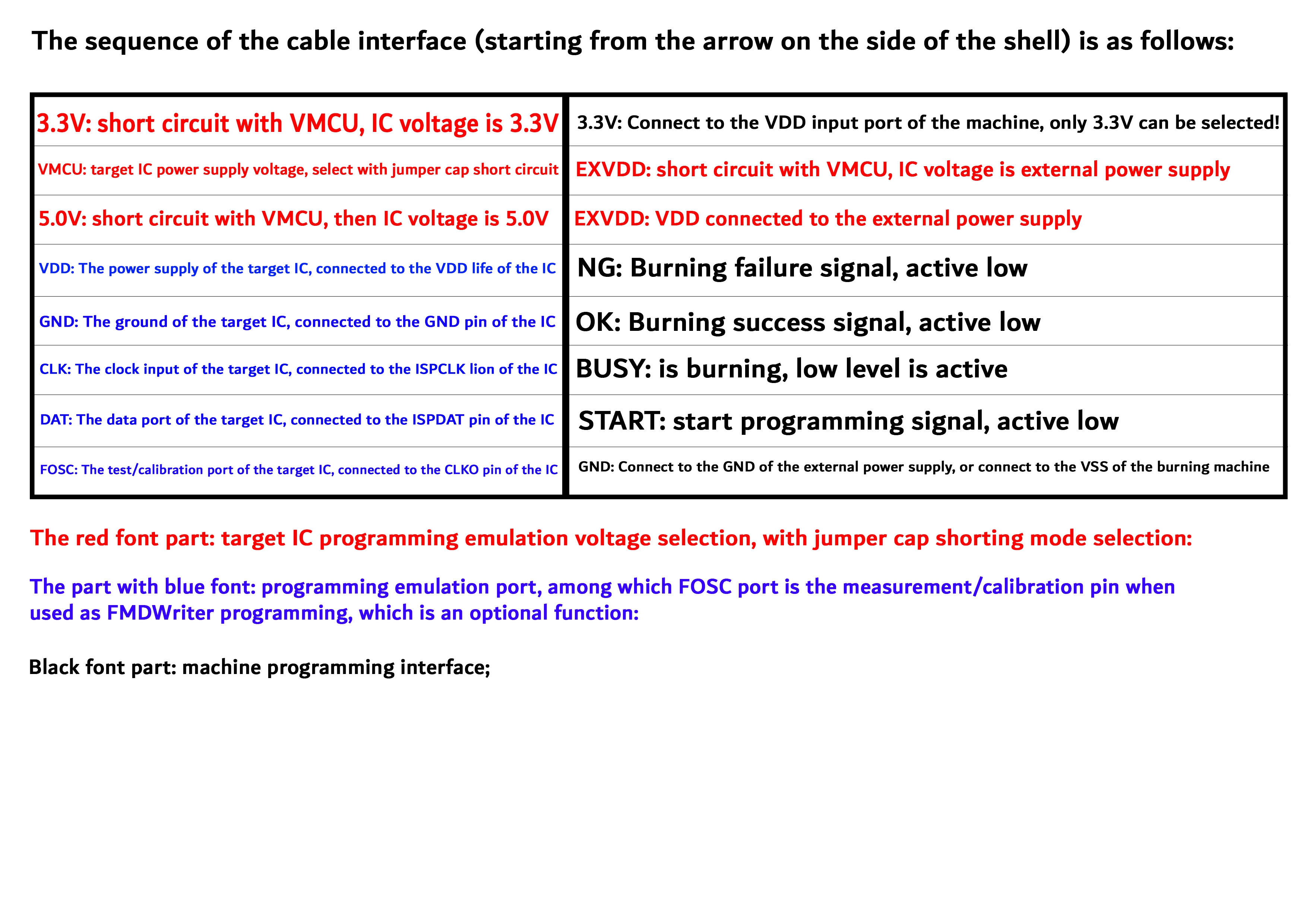
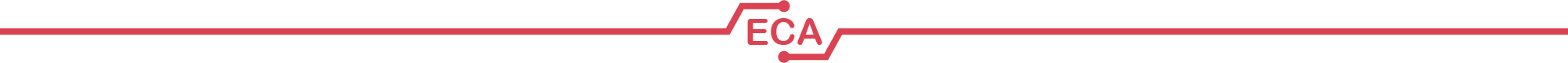
-
ال ی | 6 ماه پیش سلام پسورد فایل زیپ چیه؟ با آدرس سایت که باز نشد
-
پشتیبانی | 6 ماه پیش سلام پسورد تمامی فایل های زیپ بارگذاری شده www.eca.ir می باشد .
-
-
میکاییل مقیم یزدی | 1 سال پیش با این میشه میکرو های سری EC هم پروگرم کرد؟ چون IDE ورژن 3.0.7 فقط مدل FC دارد
-
پشتیبانی | 1 سال پیش برای دریافت پاسخ سریع و جامع در مورد سوالات علمی و فنی خواهشمند است به انجمن های تخصصی برق و الکترونیک ECA مراجعه فرمایید. (www.eca.ir/forums)
-
-
سعید اکبرزاده | 2 سال پیش سلام ممنون بابت این کالا .
لطفا میکروهای سری ft62 رو هم موجود کنید از یکجا تهیه کنیم. -
کیانوش کشاورز | 2 سال پیش سلام
امکانش هست دوباره موجود بشه؟ -
کیانوش کشاورز | 2 سال پیش سلام
امکانش هست موجود کنید دوباره؟ -
حسین اسدزاده | 3 سال پیش کی موجود میشه ؟