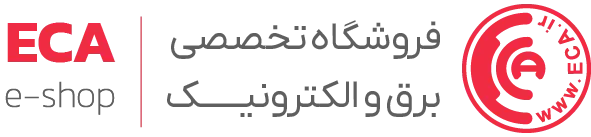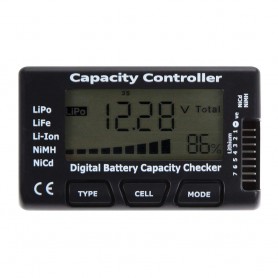ماژول لود تستر 25W مدل KZ25
مشخصات
اندازه ابعاد 101x46x26mm
ولتاژ کاری 4 تا 25 ولت و بیشینه توان دشارژ 25 وات با جریان 0.03 آمپر تا 4 آمپر.
فن خودکار برای توان بالای 10 وات یا دمای بالای 40 درجه.
مناسب برای تست میزان آمپردهی، تعیین ظرفیت تخلیه باطری و میزان فرسودگی المان های ذخیره کننده انرژی و ...
پشتیبانی از پروتکل های شارژ سریع QC2.0, QC3.0, AFC9V, FCP و پشتیبانی از درگاه هایUSB, microUSB, Type-C (به جز microUSBکه بیشتر از 2A پشتیبانی نمی کند بقیه تا 5A پشتیبانی می کنند).
نمایشگر جریان(A) و ولتاژ(V) و توان(W) و ظرفیت(Ah) و زمان دشارژ به همراه محاسبات خودکار ظرفیت و زمان دشارژ و قابلیت تنظیم بیشینه و کمینه دشارژ. برای نمایش پارامترهای تنظیم شده با فشار دادن لحظه ای ولوم، جریان، توان، ظرفیت و زمان مشاهده می شود. با فشار لحظه ای TRG پروتکل مورد استفاده نمایش داده می شود و با فشار چند ثانیه ای امکان تعیین پروتکل وجود دارد. با حرکت ولوم امکان انتخاب بین پروتکل های شارژ سریع وجود دارد. به منظور ذخیره شدن تنظیمات انجام گرفته کلید Stop را فشار داده و نگه دارید.
تنظیمات پارامترها
با فشار دادن ولوم به مدت 3 ثانیه وارد قسمت تنظیمات پارامترها می شوید
OVP حد بالای ولتاژ
OCP حد بالای جریان
OPP حد بالای توان
LVP حد پایین ولتاژ
OAH حد بالای ظرفیت جریان کشی
OHP حد بالای زمان دشارژ
DAT تنظیمات Data Group
REC تنظیم حفاظت از LOAD و از سرگیری عملیات
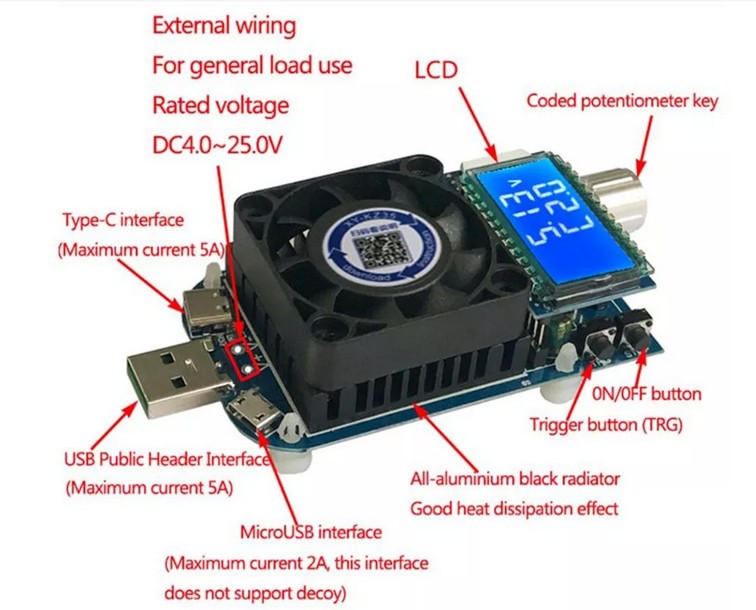
Load function Detail
First, perfect protection mechanism
1. Load voltage has anti-reverse protection, reverse connection does not burn;
2. OVP Overvoltage Protection (default 25.2V, can be set itself, after Overvoltage protection, LCD interface flashing display OVP);
3. OCP Overcurrent Protection (default 4.10A/5.10A, can be set itself, after overcurrent protection, LCD flashing display OCP);
4. OPP Over power protection (default 25.5W/35.5W, can be set itself, after power protection, LCD flashing display OPP);
5. OTP Over-temperature protection (after the load temperature is greater than 80 ℃, over-temperature protection, liquid crystal flicker display OTP);
6. LVP Undervoltage Protection (default 4.0V, can be set itself, after Undervoltage protection LCD flashing display LVP, In applications such as battery discharge testing, the setting of suitable LVP can effectively prevent the battery from transitioning to discharge, so as not to damage the battery).
Second, the electronic load on the initial state of power:
The electronic load automatically saves the switching state before shutting down and acts as the initial state of the next power-on;
Third, discharge capacity and discharge time statistics:
1. Discharge capacity statistics: Starting from the open load statistics, until the next load disconnect thought to complete a discharge process, statistical end;
2. Discharge time Statistics: Starting from the open load statistics, until the next load disconnect thought to complete a discharge process, statistical end;
Four, set the maximum capacity (OAH) and set the maximum discharge time (OHP):
1. Set maximum Capacity (OAH): When the OAH function is started, when the load discharge capacity is higher than the maximum capacity set, the electronic load stops automatically and flashes to display "OAH", and when the OAH alarm is lifted, the capacity statistics are automatically emptied;
2. Set the maximum discharge time (OHP): When the OHP function is started, when the load running time is greater than the maximum discharge time set, the electronic load stops automatically and flashes to display "OHP", and when OHP alarm is lifted, the time statistics are automatically emptied;
Note: When the OAP and OHP functions are not turned on, the electronic load will record the discharge capacity and discharge time, When the OAH and OHP functions are turned on, the electronic load stops working after the set value; When the OHP function is turned on, the running time of the electronic load is the countdown mode;
OAP and OHP functions, can be a good implementation of unattended power aging testing.
V. Data set Features:
Divided into "DAT0", "DAT1"
DAT0: Flashing only shows the capacity value and running time of the previous stage, and does not add up to the next stage;
DAT1: Flashing shows the capacity value and running time of the previous stage, and automatically accumulates to the next stage;
Vi. set the load to manually or automatically return to normal operation after the release of the protection mechanism (REC function)
Set the REC:ON state, the load automatically returns to normal work after the contact protection mechanism, and the REC:OFF state, the load needs to be manually returned to normal work after the release of the protection mechanism.
Seven, set power on whether to automatically trigger the fast charge function (AUTO function)
Set the AUTO:ON, power on the automatic trigger fast charge, suitable for batch test aging charger; AUTO:OFF, power on does not trigger fast charge.
Load function Interface Operation Description:
First, the operation interface operation instructions:
1. The electronic load is powered on and then enters the operating interface, which is used to turn the electronic load on or off by short pressing the "ON/OFF" button, and to modify the current of the electronic load in real time by rotating the encoder potentiometer;
2. Short press the encoding potentiometer key to toggle the downlink display content (current/power/capacity/time);
3. In any display interface, the rotating encoding potentiometer will automatically switch to the current display interface;
4. In the current display interface, the long press "ON/OFF" button is used to turn the data lock function on or off, if the data lock function is turned on, the locking symbol "|-" will be displayed in front of the current, at this time can not adjust the load current in real time by rotating the encoding potentiometer to prevent misoperation;
5. In the Capacity/Time interface, Long press the "ON/OFF" button to empty the corresponding capacity/time data.
Second, the Setup interface operation instructions:
1. In the running interface, the long press encoding potentiometer enters the setup interface;
2. By rotating the encoder potentiometer, adjust the size of the parameters, increase clockwise, and decrease counterclockwise; switch the parameters that need to be modified by short pressing the rotary encoder;
3. In the maximum capacity (OAH)/Maximum discharge time (OHP) interface, short press "On/off" button to select the corresponding function of the turn on or off, if closed, the display "----";
4. In the maximum capacity (OAH) interface, Long press the "ON/OFF" button to select the capacity range (9.999Ah/99.99 Ah /999.9 Ah /9999 Ah);
5. Parameter settings complete, long press encoder potentiometer, exit the Setup interface, set parameters automatically saved;
Trigger/Trick function
1.Trigger function:
The charger can be QC2.0, QC3.0, Samsung AFC 9V, Huawei FCP, a variety of fast charging mode for decoy trigger.
- Fast charge Support automatic detection function:
Long press the trigger button TRG can detect the charger's support for the fast charge mode.
- Power-on Auto trigger fast charge function:
Power-on automatic trigger fast charge (set in AUTO:ON state), suitable for batch testing aging charger when used.
First, the trigger/Decoy function Description:
The trigger/Decoy feature is the ability to send a signal on the D+ D- to induce the charger to charge quickly, and the load shuts down automatically after entering this mode. Trigger/Return to the switch state before the load when the trigger is complete. (with the exception of automatic detection, other modes send only trigger instructions and do not determine whether success is triggered)
Second, the trigger/Decoy function Interface Operation Description:
1. First determine which kind of fast charge the charger supports;
If you are unsure, you can detect the support of the charger for the fast charge mode by pressing the TRG trigger button.
After the long press trigger button TRG, the liquid crystal downlink flashes dynamically to show ' 2. ' 3. ' A. ' F ', in the flashing process is the corresponding QC2.0,Q C3.0,AFC,FCP Fast Charge protocol detection, After the detection is completed, the charger supports the protocol will show ' 2.3.A.F ' on the LCD downlink, which supports which corresponds to which the corresponding display; short press the Encoding potentiometer button back to the load interface; 2. After determining the fast charge protocol supported by the charger, short press the trigger button TRG, enter the trigger Protocol selection interface (if you do not want to trigger the fast charge, you can short press the trigger button TRG return to the Load interface), By rotating the encoding potentiometer, select the Protocol (QC2.0,QC3.0,AFC,FCP) to be triggered, After selecting short Press encoding potentiometer button, enter the trigger of the protocol, the liquid crystal will dynamically display "----", after the trigger is completed, the corresponding display voltage will be as follows:
QC2.0 mode:
The LCD downlink will show '-05.0 ', which can be selected by rotating the encoding potentiometer to '-09.0 ', '-12.0 ', '-20.0 ', Representing the 5.0v,9.0v,12.0v,20.0v of the QC2.0 protocol, the LCD uplink will display the real-time voltage, select the voltage file to be triggered and then short press the Rotary Encoder button, back to the load interface;
QC3.0 mode:
LCD downlink will show '-05.0 ', can be rotated encoding potentiometer to increase or decrease 0.2V, LCD uplink will display real-time voltage, select the voltage file to be triggered after short press the Rotary Encoder button, back to the load interface;
AFC/FCP mode:
When the trigger is complete, it will automatically return to the load interface.
Features:
This product can be used as a normal electronic load or as a USB electronic load.
QC2.0/QC3.0/AFC/FCP fast charge protocol, trigger output 5V/9V/12V/20V and other voltages; LCD display, friendly human-computer interface and excellent performance indicators to meet diversified Test requirements.
Load Function:
1. Can display current A, voltage V, power W, capacity Ah, and discharge time;
2. Has a sound protection mechanism;
3. Automatic calculation of discharge capacity and discharge time;
4. Set maximum discharge capacity (OAH) and maximum discharge time (OHP); (to achieve unattended power aging test)
5. Intelligent temperature control fan, when the power is greater than 10W or the temperature is greater than 40 °C, the fan automatically starts;
6. Rotary coded potentiometer can accurately adjust the current to 0.01A, the current can be locked to prevent misoperation;
7. It is possible to set the load to resume normal operation (REC) after the protection mechanism is released.
8. Data group function: You can choose whether to add one-stage capacity value and running time.
Trigger/Cheat Function:
1. Trigger function:
The charger can be used for QC2.0, QC3.0, AFC 9V, FCP, and multiple fast charging modes for deception triggering.
2. Fast charge support automatic detection function:
Press and hold the trigger button TRG to detect the charger's support for the fast charge mode.
3. Power-on automatic trigger fast charge function:
Power-on automatically triggers fast charge (setting in AUTO: ON state), which is suitable for batch testing of aging chargers
Features:
This product can be used as a normal electronic load or as a USB electronic load.
QC2.0/QC3.0/AFC/FCP fast charge protocol, trigger output 5V/9V/12V/20V and other voltages; LCD display, friendly human-computer interface and excellent performance indicators to meet diversified Test requirements.
Load Function:
1. Can display current A, voltage V, power W, capacity Ah, and discharge time;
2. Has a sound protection mechanism;
3. Automatic calculation of discharge capacity and discharge time;
4. Set maximum discharge capacity (OAH) and maximum discharge time (OHP); (to achieve unattended power aging test)
5. Intelligent temperature control fan, when the power is greater than 10W or the temperature is greater than 40 °C, the fan automatically starts;
6. Rotary coded potentiometer can accurately adjust the current to 0.01A, the current can be locked to prevent misoperation;
7. It is possible to set the load to resume normal operation (REC) after the protection mechanism is released.
8. Data group function: You can choose whether to add one-stage capacity value and running time.
Trigger/Cheat Function:
1. Trigger function:
The charger can be used for QC2.0, QC3.0, AFC 9V, FCP, and multiple fast charging modes for deception triggering.
2. Fast charge support automatic detection function:
Press and hold the trigger button TRG to detect the charger's support for the fast charge mode.
3. Power-on automatic trigger fast charge function:
Power-on automatically triggers fast charge (setting in AUTO: ON state), which is suitable for batch testing of aging chargers.

Specification:
Types: KZ25
Rated operating voltage: DC4.0-25.0V (with anti-reverse protection, reverse connection does not burn)
Maximum discharge power: 25W
Rated operating current: 0.03-4.00A
Maximum fan speed: With oil bearing bearing wind 5800±10%RPM,
Fast charge trigger mode: QC2.0 5V9V12V20V, QC3.0, AFC9V, FCP
Constant current accuracy: ±(1%+3 words)
Voltage accuracy: ±(0.5%+3 words)
Cooling method: Intelligent temperature control fan + all aluminum heat sink
Working environment temperature: -20-40°C
Expansion interface: Micro USB interface, Type-C interface
Overvoltage protection (OVP):Default 5.10A (can be set by yourself)
Over power protection (OPP): Default 25.5W (can be set by yourself)
Undervoltage protection (LVP): Default 4.0V (can be set by yourself)
Over temperature protection (OTP): Default 80°C or so (cannot be set)
Dimensions: 4.6x10cm/1.81x3.94inch
-
حسین دهقان نیری | 2 سال پیش آیا برای ولتاژ زیر 4 ولت هم کارایی دارد ؟ برای سنجش باتری li-po?
-
پشتیبانی | 2 سال پیش سلام
بلی می توانید استفاده نمایید .
-
-
علی اصغر حسن زاده | 3 سال پیش سلام اون lcd کارکتری که روش هست اسمش چیه ؟-
پشتیبانی | 3 سال پیش سلام، این نوع نمایشگر ها عموما با نام نمایشگر مونوکروم شناخته می شود ولی برای مدل این کالا اطلاعاتی از نوع و مدل LCD آن ارائه نشده است
-
-
Hamed hosseini | 5 سال پیش سلام ممنون از اینکه به سوالم پاسخ میدید
برای مثال یک باطری لیتیوم پلیمر هست که ظرفیت نامیش 5000 mah هست و چند وقتیه که بلا استفاده شده حالا میخوایم تست کنیم این باطری تو چه مدت زمانی شارژ و دشارژ میشه و سلامتش رو چک کنیم
الان دو سر قطب مثبت و منفی چطور باید به ماژول متصل کرد ؟
اگر به شارژر موبایل متصل بشه ایا میتونه جریان و ولتاژ واقعی خروجی شارژر رو نمایش بده ؟
تو پاسخ به نظرات گفتین که تمام ورودی ها مصرف کننده هستن پس چطور میتونه باطری رو شارژ کنهمشاهده پاسخ ها (2)-
پشتیبانی | 5 سال پیش سلام، دو پین مثبت و منفی روی برد پشت usb قرار دارد که می توانید از آنها استفاده کنید.
-
-
هدایت هدایت | 5 سال پیش با درود و روزخوش
آیا برای پاور بانک های 20 هزار میلی آمپر و .. هم میشه استفاده کرد ؟-
پشتیبانی | 5 سال پیش سلام، برای پاوربانک قابل استفاده می باشد.
-
-
Saber Sajjadi | 6 سال پیش با سلام و وقت بخیر
من این دستگاه و گرفتم ولی نمیدونم چطوری روشن میشه و چطور میشه استفاده کرد؟ یا به باطری خاصی وصل میشه برای تغذیه؟ یا ازطریق همون باطری مورد تست روشن میشه؟ ممنون میشم راهنمایی کنید.-
پشتیبانی | 6 سال پیش سلام، با اتصال به بار مورد نظر از طریق پورت های USB موجود آن را شناسایی و از آن توان مصرف می کند و نیازی به تغذیه جداگانه ندارد. با استفاده از روتاری انکودر موجود می توانید توان لحظه ای مصرفی را تعیین نمایید.
-
-
محمد فیلی زاده | 6 سال پیش با سلام و وقت بخیر. سوالی داشتم که اگر پاسخ داده بشه ممنون میشم.
آیا میشود از گوشی موبایل (یا هر مصرف کننده دیگری) ،بجای (dummy load) یا بار مصرفی خود مدار دستگاه استفاده کرد!؟آیا قسمتی که با فلش بر روی برد،پشت ورودی usb با عنوان :
( External wiring for general load use rated (voltage DC4.0~25.0 v
مشخص شده؛جهت همین کاربرد است!؟
در واقع آیا میشود از این (load tester) بعنوان (usb tester) مابین منبع تغذیه(شارژر،پاور بانک) و مصرف کننده (موبایل) استفاده کرد!؟
و سوال دوم مدل لود تستری با پشتیبانیاز PD(power delivery) که پروتوکل شارژ سریع گوشی های آیفون است را در فروشگاه موجود دارید؟
و سوال سوم ????????♂️ ؛آیا نرم افزار این دستگاه قابلیت بروز رسانی را(در صورت وجود ورژن جدید) دارا است یا خیر!؟
در مورد youbtube هم در سوالات دوستان فرموده بودید چشم؛چک میکنم. اگر هم پاسخی؛که سپاسگذار.مشاهده پاسخ ها (2)-
پشتیبانی | 6 سال پیش سلام، تمامی ورودی های دستگاه بصورت مصرف کننده بوده و بار دیگری همانند گوشی نمی توانید به آن وصل کنید
پاسخ سوالات دیگر شما نیز منفی می باشد
این دستگاه فقط بصورت ورودی بوده و پورت های موجود برای راحتی قرار داده شده اند
همگی با هم متصل و موازی هستند
-
-
سعید موحد | 6 سال پیش با وجودی که یک مدل مشابه موجود کردین دیگه این مدل رو نمیارید؟-
پشتیبانی | 6 سال پیش روند تجدید موجودی کالا در حال انجام است با استفاده از گزینه "موجود شد به من خبر بده" میتوانید بوسیله ایمیل، از تجدید موجودی این کالا مطلع شوید.
-
-
Hamed Javidfar | 6 سال پیش سلام
کالیبره دستگاه من بهم خورده
ولتاژو نیم ولت بیشتر نشون میده
واسه کالیبرش هیچ چیزی تو نت پیدا نکردم
روشی هست برای کالیبره ولتاژ ؟-
پشتیبانی | 6 سال پیش سلام، اطلاعاتی در مورد کالیبره کردن این لود تستر از طرف سازنده ارائه نشده است.
-
-
فرهنگ دیناشی | 6 سال پیش از زمانیکه گوشیهای فستشارژ راه به خانه ما پیدا کرده، بارها متحمل هزینههای زیاد شدم، باور کردنی نیست ولی مبلغی در حدود دویست هزار تومان فقط هزینه خرید کابلهای بلند و کوتاه و......، دو سه تا شارژر فست شارژ و تعویض ۴ تا باتری که آخرین مربوط به یک گوشی شکسته بود، چیزی نزدیک یک میلیون تومن خرج کردم. و بارها بفکر طراحی و ساخت یک تستر بودم که بتونه از پس همه استانداردها بر بیاد، در حالیکه بعضی شرکتها هیچ اطلاعاتی از نحوه عمل شارژرهاشون نمیدن و فقط چند جدول ابتدایی و پر حرف حدیث از اونها موجوده.
از نظر فروشندگان لوازم جانبی هم که شارژرها فقط دو دستهاند ! : شارژر فست و معمولی. همین !
در حالیکه تعداد پروتکلهای فست شارژ آنقدر زیاد و متنوع است که بدون داشتن یک ابزار خاص، امکان شناسایی فست شارژرها عملن غیر ممکن شده.
پروتکل QC2.0 , QC3.0, AFC , FCP از انواع استانداردهای شارژرهای فست هستند. برای مثال AFC پروتکل سامسونگ است که دارای دو زیرگروه 9V , 5V میباشد و یا FCP پروتکل فست شارژرهای هواوی است.
تمامی اطلاعات ماژول در توضیحات کالا موجوده و من فقط چند نکته رو اضافه میکنم:
بمحض وصل کردن شارژر به تستر، چرخه شناسایی پروتکلهای ساپورت شده (Triggers) توسط شارژر تحت تست، تک تک بصورت اتومات بررسی میشه و در پایان لیستی از پروتکلهای مورد حمایت براتون نمایش داده میشه، که راهنمای خیلی خوبی است برای خرید یک شارژر.
مطمئنن شارژری با ارزشتره که برندهای بیشتری رو ساپورت کند. برای مثال شارژری که همراه گوشی A5 من بود دو تا از این پروتکلها رو ساپورت میکرد.
خب از موضوع شناسایی شارژرها که بگذرم یکی از بزرگترین کاربردهای این ابزار، تستِ جریاندهی و اندازه گیریِ ظرفیتِ انواع باتری و انواع پاور بانک است که باعث شناسایی مقادیر واقعی آنهاست. در مقابل اطلاعاتی که در برچسب آن ذکر شده و ممکن است درست نباشن.
وقت دوستان رو نمیگیرم، فقط چند نکته رو اضاف کنم: اندازهگیریهایِ دقیق مطابق مقایسهای که من انجام دادم و کنترلِ تمام و کمال بر تمامیِ جزئیاتِ تست و محدودسازیِ مقادیرِ جریان و ولتاژ و توان، جهت ایمنی و حفظ لوازم تحت تست و منوهای قوی و ساده و از همه جالبتر، کنترل جریان کشی، با یک روتاری ولوم بدون شک باعث لذت خواهد بود. و مهمترین نکته هم اینکه قیمت خیلی مناسب این ابزار و وجود آن در بازار باعث میشه که از سازنده و همچنین از کارکنان محترم ایسیآ ECA تشکر میکنم.-
پشتیبانی | 6 سال پیش باتشکر از به اشتراک گذاری تجربیاتتون.
-
-
محمدمهدی نعیمی | 7 سال پیش سلام وقتتان بخیر
من فقط Lcd به تنهایی میخوام،میخواستم بدونم این نمونه ماژول نمایشگر(LCD) به تنهایی برای فروش دارین؟یا تقریبا مثل این نمایشگر باشه(اندازه زیاد مهم نیست)برای فروش دارین؟این نمایشگر روی ماژول پاور بانک هم دیدم.-
پشتیبانی | 7 سال پیش سلام ممنون خیر متاسفانه موجود نداریم.
-
- 1
- 2
- بعدی