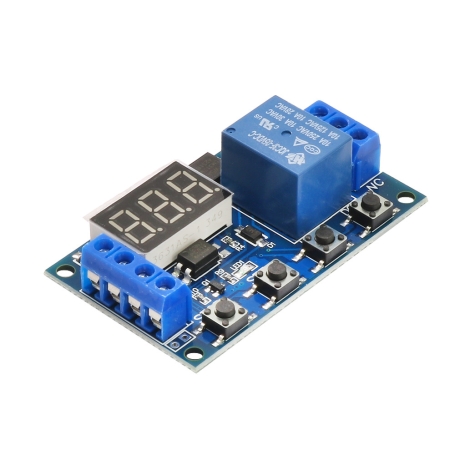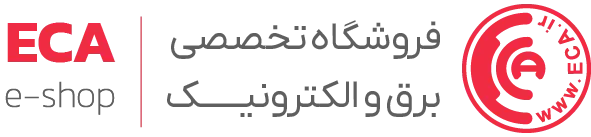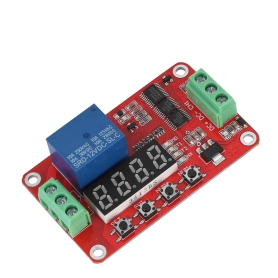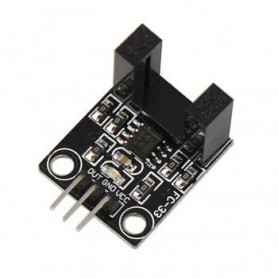کنترل هوشمند و نمایشگر 3 رقمی و امکان تغذیه ورودی از طریق پورت Micro USB از ویژگی های جدید این ماژول است. استفاده از ورودی و خروجی ایزوله شده سبب شده تا توان مصرفی بهینه شود و علمکرد تایمر مختل نشود. همچنین بعد از خاموش کردن ماژول، آخرین تنظیمات انجام شده در حافظه می ماند. برای پمپ، انواع LED، چراغ و کنترل موتور قابل استفاده است.
مشخصات:
ولتاژ کاری: 6-30 ولت (به همراه ورودی Micro USB جداگانه)
مشخصات رله: 10 امپر 30 ولت DC یا 10 آمپر 250 ولت AC
جریان کاری: 50 میلی آمپر
طول عمر: بیش از 10 هزار بار استفاده
دمای کاری: 40- تا 85 درجه سانتی گراد
سایز: 6.4 در 3.8 در 1.7 سانتی متر
محدوده زمانی: 0.1 تا 999 دقیقه
نحوه استفاده:
برای تنظیم پارامترهای سیستم اعم از مد کاری و مدت زمان OP,CL ومقدار LOP کلید SET را به مدت 3 ثانیه فشار داده تا مدهای کاری نشان داده شود با استفاده از کلیدهای UP و DOWN یک مد کاری را انتخاب می کنیم برای تعیین پارامتر بعدی نیز SET را به صورت لحظه ای فشار داده و به همان ترتیب مقداردهی می کنیم و اگر در مد مورد نظر CL ویا LOP مورد نیاز باشد نیز به همین ترتیب عمل می کنیم در نهایت بعد از تنظیمات لازم دکمه SET را به مدت 3 ثانیه فشار می دهیم تا تنظیمات مورد نظر پیکربندی شود.
برای اطلاع از مقدار پارامترهای سیستم یا مد تنظیم شده با فشار دادن لحظه ای کلید SET همه پارامترها به صورت پشت سر هم نمایش داده می شوند.
برای ایجاد سیگنال تحریک پایه مثبت سیگنال تحریک به منبعی در محدوده ولتاژ DC به اندازه 3 تا 24 ولت متصل شده و کافی است دو زمین مدار را به هم اتصال دهیم تا سیگنال تحریک ایجاد شود.
برای راحتی این مورد نیز در سمت چپ برد محلی برای اتصال دو زمین قرار داده شده که با گذاشتن یک سوییچ با هر بار زده کلید شدن یک سیگنال تحریک ایجاد می شود. ایجاد تریگر سطح بالا با استفاده از مشترک کردن زمین های ورودی و سیگنال تحریک باعث ایجاد خاصیت ضد نویز نیز می شود.
C-P بعد از پنج دقیقه بلا استفاده بودن سیستم، نمایشگر تایمر خاموش شده و سیستم یه کار عادی خود ادامه می دهد.
O-d با انتخاب این گزینه نمایشگر سیستم به حالت همیشه روشن به کار خود ادامه می دهد.
برای انتخاب بین دو حالت فوق کلید Stop را به مدت 2 ثانیه فشار می دهیم.
- XXX 1 تا 999 ثانیه
- XX.X 0.1 تا 99.9 ثانیه
- X.X.X 1 تا 99 دقیقه
برای مثال برای مقداردهی زمان 3.2 ثانیه باید به صورت “03.2” و یا برای 2 دقیقه با “0.0.2.” مقداردهی کرد. برای تغییر ممیز در هنگام مقداردهی از کلید stop استفاده نمایید.
وظیفه اصلی کلید STOP توقف کلی سیستم به صورت اضطراری می باشد که دارای دو حالت می باشد.
ON حالت وصل شدن رله برای انجام تنظیمات لحاظ شده.
OFF رله قطع شده و به سیگنال تحریک پاسخی نمی دهد.
تنظیمات پارامترهای مورد نیاز پس از قطع منبع انرژی محفوظ مانده و نیازی به برنامه ریزی مجدد نیست.
مدهای کاری:
P1: با اعمال سیگنال تحریک، رله به اندازه زمان OP وصل می شود.
P1.1: تحریک مجدد در زمان OP تاثیری در خروجی نخواهد داشت.
P1.2: تحریک مجدد باعث اتصال دوباره رله می شود.
P1.3: تحریک مجدد باعث قطع رله و توقف تایمر می شود.
P1.4: اتصال رله در لحظه راه اندازی بدون اعمال سیگنال تحریک
P2.1: با اعمال سیگنال تحریک تا سپری شدن زمان CL رله قطع می ماند و به مدت زمان OP می شود(بدون تکرار)
P2.2: با اعمال سیگنال مجدد در حین کارکرد دستگاه دوباره از ابتدا عملیت اتصال رله به مدت زمان OP و قطع رله به مدت زمان CL را انجام می دهد.(بدون تکرار)
P3.1: با اعمال سیگنال تحریک، رله به مدت زمان OP وصل شده و به مدت CL قطع می شود و این روند با مقدار مشخص LOP تکرار می شود.
P3.2: بدون نیاز به سیگنال تحریک با راه اندازی دستگاه رله به مدت OP وصل شده و به مدت CL قطع می شود و این روند با مقدار مشخص LOP تکرار می شود.
P4: با اعمال مجدد سیگنال تحریک در مدت زمان OP تایمر ریست شده و رله به مدت زمان OP وصل می ماند.
Introduction
New upgrades to simplify, meeting the users' needs. LED 3 digits display, intelligent control, time relay/delay function. The use of opto isolated input and output, enhanced anti-jamming capability and consumption. The last setting parameters can be memorized after power off. To ensure stability, industrial grade PCB board. Applied to control motor, bulb, LED light string, mini pump, etc.
Specification
Working voltage: 6-30V (supports micro USB 5.0V - power supply)
Triggering signal source: high level trigger (3.0V-24V); the signal ground and the system ground do not share the ground, so as to Improve the anti-jamming ability of the system (or it can be shortly connected to the common ground on your own)
Output capacity: the device can control equipment within 30V 10A DC or 250V 10A AC.
Quiescent current: 20mA
Operating current: 50mA
Service life: more than 100000 times
working temperature: -40~85 ℃
Size: 6.4X3.8X1.7cm With optocoupler isolation, enhanced anti-interference ability, industrial-grade circuit board, the memory of the parameters is perpetual after powered off when it is set.
Time range: 0.1 ~ 999 minutes (continuously adjustable)
Instruction
P1 mode: after triggering the signal, the relay conducts OP time and then disconnects; in OP time, the operation will be as follows:
P1.1: the relay is invalid when the signal is re-triggered.
P1.2: the relay starts to work again when the signal is re-triggered again.
P1.3: the relay is disconnected, and the timer is stopped when the signal is triggered once again.
P1.4: in OP countdown time, start on boot without triggering;
P-2.1: when the CL time of the triggering signal and the relay is disconnected, the relay conducts to the OP time. When the timekeeping is done, the relay should be disconnected.
P2.2: P2 function distinction: the timing is triggered again.
P3.1: after the triggering signal and the relay conduct to the OP time, the relay disconnects the CL time, and then the above operation is recycled, the signal is provided to the relay again; when the relay is disconnected, the timing stops and the recycling time (LOP) can be set;
P3.2: after the power is connected, the signal needs no triggering, the relay will conduct to the OP time while disconnects the CL time, recycle the operation mentioned above; also the recycling times (LOP)can be set;
P-4: the signal-keeping function: if the signal is triggered, signal, the timing will be reset to clear and the relay is still conducted; when the signal disappears and the timing of OP is done, the relay will be disconnected; during the timing period, the timing will be reset to clear if there is a new signal.
1. First, determine the working mode of the relay.
2. According to the working mode of the relay, long press the “SET” key for2 seconds in the main interface( when the module is on, it will flicker the current working mode---the default P1.1 mode, and turn to the main interface), turning to the mode-selection interface, then choose the mode you want by short press the “UP” and “DOWN” keys(P1.1~P-4).
main interface, the parameters is settled.
Main interface: it displays "000"when the relay is not working and “0.0.0.” when it is working.
Mode selection interface: you enter this mode by long pressing the “SET” key, and return to the main interface by long pressing the “SET” key again when the mode is settled.
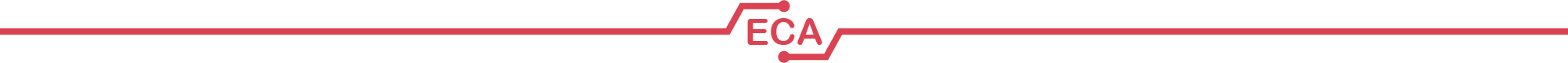
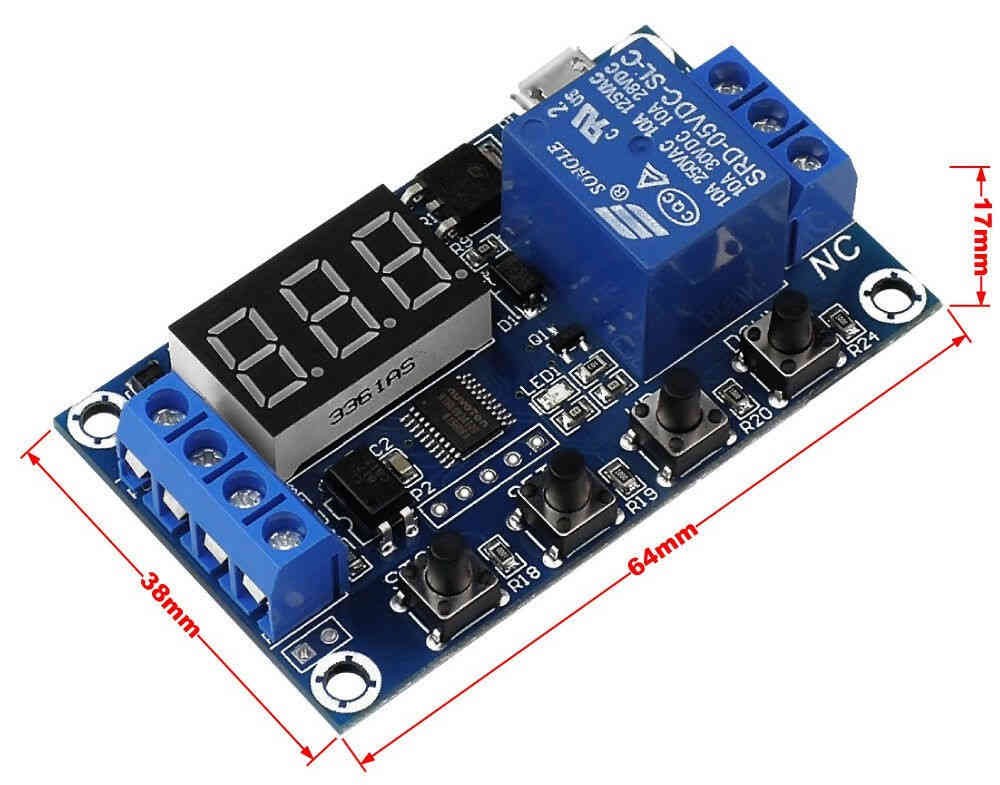
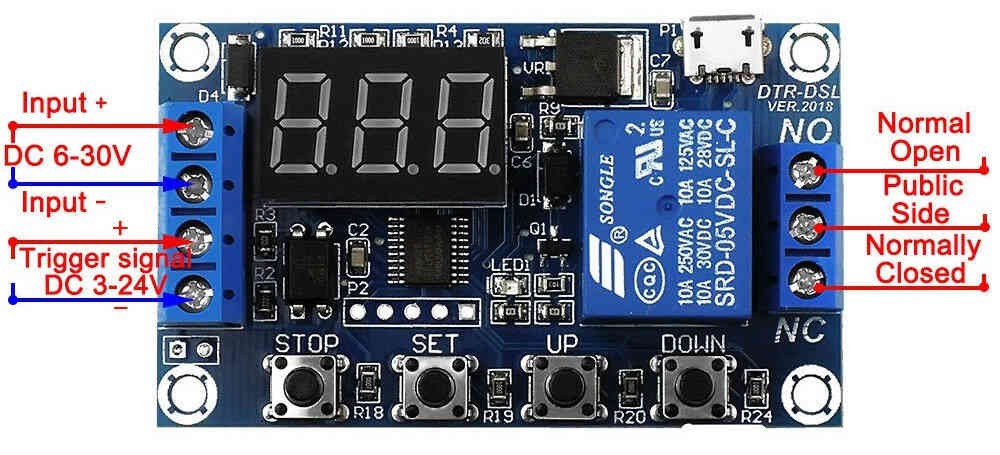
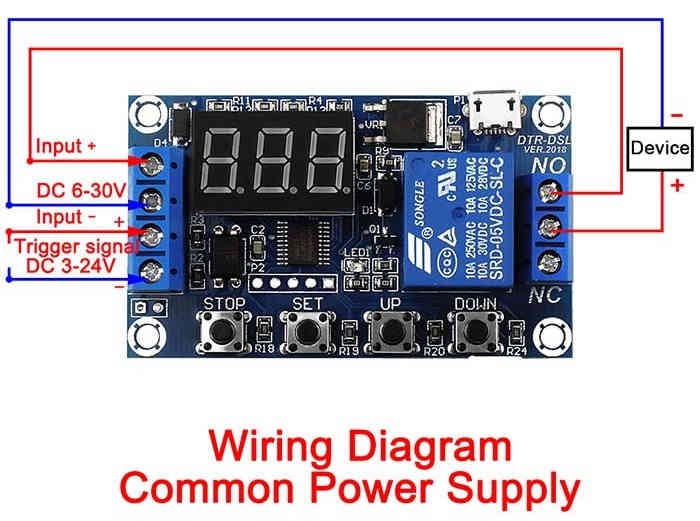

-
امیر حسین نوربخش | 4 روز پیش دوستان فقط Micro USB وصل کنید
و NO و COM به مصرف کننده
دیگه همه چی به خوبی کار میکنه و درگیر سیمکشی و چیز دیگه ای نشید. -
شهاب دشتی | 2 هفته پیش سلام ایا میشه که هر ۱۰ ساعت ۵ ثانیه روشن بشه بعد بره ۱۰ ساعت بعدی؟
-
پشتیبانی | 2 هفته پیش سلام بلی قابل استفاده خواهد بود.
-
-
محمد متین دهقانیان | 4 هفته پیش بسیار عالی و کارامد.
-
مهدی حقی | 1 ماه پیش سلام
امکانش هست از این ماژول برای بستن درب کرکره ای استفاده کرد؟
مثلا وقتی ریموت رو میزنیم و کرکره بالا میره اگه تا یک دقیقه خودمون با ریموت درب رو نبستیم از طریق این تایمر فرمان بسته شدن صادر بشه.
اگه این ماژول نمیتونه این کارو انجام بده ماژول دیگه ای برای این کار توی سایت موجود هست؟-
پشتیبانی | 1 ماه پیش سلام و احترام، این ماژول تایمر JZ-801 از نظر عملکردی امکان ایجاد تأخیر زمانی و صدور فرمان رله را دارد و از این جهت میتواند برای ارسال فرمان بستهشدن پس از مدت مشخص استفاده شود، اما بهدلیل ماهیت کنترلی دربهای کرکرهای، نوع فرمان ورودی، منطق ریموت، و الزامات ایمنی مدار فرمان موتور، استفاده مستقیم و قطعی از این ماژول بدون طراحی مدار واسط مناسب قابل تأیید نیست و میتواند خطر ایجاد عملکرد ناخواسته داشته باشد. برای این کاربرد بهطور معمول از بردهای مخصوص کنترل کرکره با تایمر داخلی استفاده میشود و ماژول جایگزین مشخصی با این کاربری در فروشگاه در حال حاضر موجود نیست اما میتوانید از رسیور توبولار بارزانته BARZANTE کد کالا: 3011005095 استفاده نمایید.
-
-
علی دهقان | 2 ماه پیش سلام من تایمر خریدم و باهاش موتور جوجه گردان 220 ولت رو کنترل میکنم ولی بازم بعضی موقع ها برد تایمر داغ میشه و میسوزه
اون دیود 4007 که گفتید چجوری اند و کاتد اش رو به خروجی موتور Ac وصل کنم؟
و چه راهکار دیگه ای پیشنهاد میدید برا
جلوگیری از سوختن و داغ شدن برد ؟مشاهده پاسخ ها (4)-
پشتیبانی | 2 ماه پیش سلام و احترام، برای موتور AC 220 ولت استفاده از دیود 1N4007 بهعنوان هرزگرد مناسب نیست و اتصال آن به خروجی موتور میتواند باعث خرابی یا عملکرد نامطمئن شود؛ کاتد 1N4007 همان سمت خطدار بدنه است، اما این روش مخصوص بار DC است. داغ شدن و سوختن معمولاً بهدلیل جریان راهاندازی بالای موتور و جرقه روی کنتاکت رله است؛ راهکار رایج، استفاده از اسنابر RC مخصوص AC (موازی با موتور یا کنتاکت رله) و نیز واریستور MOV موازی با موتور، بههمراه رعایت ظرفیت واقعی رله نسبت به جریان نامی و راهاندازی موتور است.
-
-
عبدالحسین احمدیان | 6 ماه پیش سلام من این ماژول رو با یک آداپتور 12 ولت 2 آمپر راه اندازی کردم و در خروجی یک پمپ 12 ولتی (3202004134) نصب کردم در همان ابتدا داغ شد و سوخت من قبلش بجای پمپ آب از چراغ ال ای دی برای تست استفاده کردم و مشکلی نداشت، البته کمی داغ میکرد. توی کامنت خوندم باید از دیود UF4007 استفاده میکردم اگه میشه راهنمایی کنید از دیود در کجا و به چه شکل استفاده کنم الان میخوام مجددا ثبت سفارش کنم اما نمیدونم دقیقا میتونم ازش استفاده کنم یا باز میسوزه
مشاهده پاسخ ها (3)-
پشتیبانی | 6 ماه پیش سلام و احترام،
جریان القایی پمپ باعث تولید ولتاژ قلهای (spike) میشود که میتواند به ماژول JZ‑801 آسیب بزند و دلیل داغ شدن و سوختن آن همین است. دیود UF4007 بهعنوان دیود محافظ پمپ (Flyback diode) میتواند این پالسهای القایی را کمینه کند و از آسیب جلوگیری کند. این دیود باید موازی با پمپ و با قطبیت صحیح نصب شود؛ یعنی آند دیود به سمت منفی (‑) و کاتد با نوار روی دیود به سمت مثبت (+) سیمکشی شود. در این حالت وقتی نیروی محرکه قطع شود، جریان القایی از طریق دیود جریان یافته و ولتاژ بالا ایجاد نشده و از آسیب جلوگیری میشود.
اگر قصد دارید مجدداً ماژول را سفارش دهید و استفاده کنید، حتماً ابتدا دیود UF4007 را موازی با سیمهای پمپ نصب نمایید و سپس ماژول را راهاندازی کنید؛ همچنین بهتر است از تغذیه با فیوز مناسب استفاده گردد تا در صورت بروز خطا، آسیب کمتری رخ دهد.
-
-
ابوالفضل آب ياري | 6 ماه پیش سلام و احترام ماژول JZ-801 دستم رسيد و ممنونم از كالاي با كيفيتتون، فقط اينكه زماني كه ماژول را off ميكنم نمايشگر off رو نشون ميده اما همچنان در حال انجام حلقه اي هست كه با p3.2 تعريف كردم البته مصرف كننده خاموشه يعني در حالت عادي عملكرد حلقه تنظيم شده درسته و با off كردن ماژول مصرف كننده هم خاموش ميشه اما همونطور كه عرض كردم فقط نمايشگر اون حلقه رو همچنان طي ميكنه، اين طبيعيه؟ و همچنين گرم شدن جزئي پشت برد هم طبيعيه؟
-
پشتیبانی | 6 ماه پیش سلام و احترام، بروز این رفتار در ماژول JZ‑801 طبیعی است و نشان از عملکرد صحیح آن ندارد. در حالت P3.2 که شما انتخاب کردهاید، پس از قطع تغذیه داخلی، حلقه زمانی تنظیمشده (OP و CL و تعداد دورههای LOP) همچنان در حافظه فعال باقی میماند و با وصل مجدد تغذیه یا عملکرد خودکار بدون سیگنال تریگر ادامه مییابد؛ بنابراین نمایشگر پس از OFF همچنان به چرخهنمایی ادامه میدهد، حتی اگر مصرفکننده خاموش باشد و عملکرد اصلی رله متوقف شده باشد . همچنین گرمشدن جزئی پشت برد بهدلیل مصرف جریان حدود ۵۰ میلیآمپر در هنگام زمانبندی و داغ شدن اجزای کامپوننت مداری از جمله رله، معمول است و در محدوده دمای کاری استاندارد تعریفشده ماژول (حدود ۴۰–۸۵ درجه سانتیگراد) قرار دارد .
-
-
حمید فولادی | 6 ماه پیش سلام. میخواهم بدون تریگر. فقط با روشن کردن تایمر بعد از گذشت مثلا 30 ثانیه رله روشن شود.و بعد از کذشت مثلا 60 ثانیه خاموش شود.لطفا راهنمایی کنید (بر عکس این عمل رو تونستم انجام بدم که این عمل بکارم نمیاد. ).
-
پشتیبانی | 6 ماه پیش سلام و احترام، برای حالت مورد نظر شما که بعد از وصل شدن تغذیه، بدون تریگر، پس از ۳۰ ثانیه رله روشن و سپس بعد از ۶۰ ثانیه خاموش شود، باید ماژول را در حالت **P3.2** تنظیم نمایید. در این حالت ماژول بهطور خودکار پس از وصل برق، ابتدا زمان **OP** (سیگنال روشن شدن) را اجرا کرده سپس **CL** (زمان خاموشی) را اجرا میکند و این سیکل را به تعداد دفعات مشخص شده توسط **LOP** تکرار میکند؛ اگر LOP روی بینهایت تنظیم باشد، اجرای سیکل متوقف نخواهد شد .
مراحل تنظیم:
ابتدا **SET** را ۲ ثانیه نگه دارید تا وارد منوی انتخاب حالت شوید و با کلیدهای **UP/DOWN** حالت **P3.2** را انتخاب کنید. سپس با **SET** پارامترهای **OP** را به ۳۰ ثانیه و **CL** را به 60 ثانیه تنظیم کنید؛ اگر نیاز ندارید سیکلها تکرار شود، LOP را روی مقدار 1 یا مناسب تنظیم کنید. در نهایت **SET** را مجدداً ۲ ثانیه نگه دارید تا تنظیمات ذخیره و به صفحه اصلی بازگردید.
بدین ترتیب ماژول به محض تأمین تغذیه، پس از ۳۰ ثانیه رله را فعال و پس از گذشت ۶۰ ثانیه خاموش خواهد کرد، بدون نیاز به هیچ سیگنال تریگر خارجی.
-
-
ابوالفضل آب ياري | 6 ماه پیش سلام و مرسي از سايت خوبتون ميشه لطفا به زبان ساده روش اتصال اين ماژول رو با يه اداپتور ١٢ ولت ٢ امپر به يه دستگاه خانگي مثلا يه لامپ براي روشن خاموش شدن حلقه اي در تايم مشخص توضيح مختصر بديد
مشاهده پاسخ ها (7)-
پشتیبانی | 6 ماه پیش سلام و احترام، برای اتصال ماژول JZ-801 با آداپتور 12V 2A و کنترل لامپ خانگی، ابتدا پایه + آداپتور را به ورودی V+ و پایه منفی را به GND ماژول متصل کنید. سپس پایه COM رله را به فاز 220V و پایه NO را به ورودی لامپ وصل نمایید. نول برق مستقیماً به لامپ متصل شود. با تنظیم مود P1.4 یا P3.2 از طریق دکمه SET، میتوانید زمان روشن (OP) و خاموش (CL) را با دکمههای UP و DOWN بهصورت حلقهای تنظیم کنید. رله تا 10A در 250V AC یا 30V DC را پشتیبانی میکند، بنابراین باید توان لامپ کمتر از 2000W باشد.
-
-
حمید عمادی | 7 ماه پیش سلام و درود. من نیاز به یک شمارشگر 1 تا 60 ثانیه شمارش معکوس دارم . این ماژول امکان چنین عملی را دارد؟
-
پشتیبانی | 7 ماه پیش سلام و احترام، بله، این ماژول تایمر (مدل JZ‑801) قابلیت تنظیم شمارش معکوس از 0.1 ثانیه تا 999 دقیقه را داراست که به شما اجازه میدهد بازه 1 تا 60 ثانیه را نیز بهراحتی تنظیم کنید؛ کافی است در حالت تنظیم پارامتر OP (مدت فعال بودن خروجی) بازه را روی ثانیه قرار دهید تا بتوانید عدد 60 را تنظیم نمایید . بنابراین میتوانید برای شمارش معکوس یک دقیقهای بهسادگی ماژول را پیکربندی کنید.
-
- 1
- 2
- ...
- 7
- بعدی