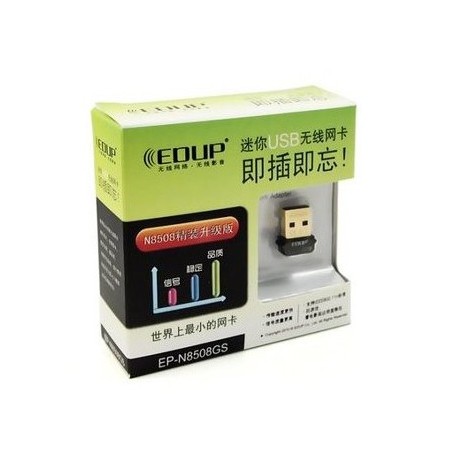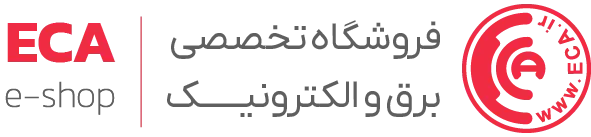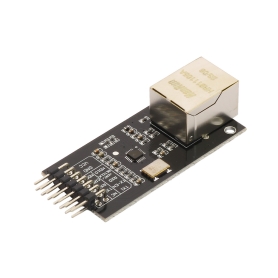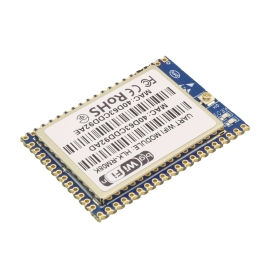معرفی
این دانگل مبدل Wi-Fi به USB می باشد که از طریق این دانگل WIFI شما می توانید برد raspberry یا هر کامپیوتر دیگری را به شبکه ی Wi-Fi متصل کنید.
Specification
EDUP EP-N8508GS Gold Edition mini USB wireless adapter
The world's smallest wireless card
EDUP EP-8508GS supports 11n standard also allows wireless swim better.
Adopt REALTEK 8188cus chip 802.11n wireless transmission technology, transmission rates of up to 150Mbps
Light stealth technology designed to actively mini body, does not occupy space
Smart energy-saving technology, intelligent control and automatic adjustment of the transmission power interface idle, saving up to 50%
Built-in high-precision antennas, transmission and stable continuous line
Support software WPS function, quickly set wireless encryption
QoS and WMM support services, to provide a stable sound and image transmission
Supports WEP, WPA, WPA2 and IEEE 802.1x wireless network security mechanism that prevents data being stolen
Support for multiple operating systems: Windows XP / Vista / Win7 / Linux / MAC
11n three-speed wireless Internet access
-
میلاد منصورزاده | بیش از 4 سال قبل موجودکنیدلطفا -
مصطفی اسکندری | بیش از 4 سال قبل لطفا موجود کنید -
محمدرضا برنا | بیش از 6 سال قبل ببخشید میشه بگید بردش چقدره-
ادمین | بیش از 6 سال قبل سلام، در فضای باز 750ft و در فضای بسته تا 250ft می باشد.
-
-
| بیش از 8 سال قبل یه مدل هست از همین EDUP که امکان اتصال به انواع دستگاه های DVR و NVR رو داره یعنی دستگاه هایی که Ebmebed Linux دارند، این کارت هم همون قابلیت رو داره یا اینکه فقط با درایور کار می کنه؟ -
| بیش از 8 سال قبل سلام ببخشد برای رسیور مناسبه
- 1
- 2
- بعدی